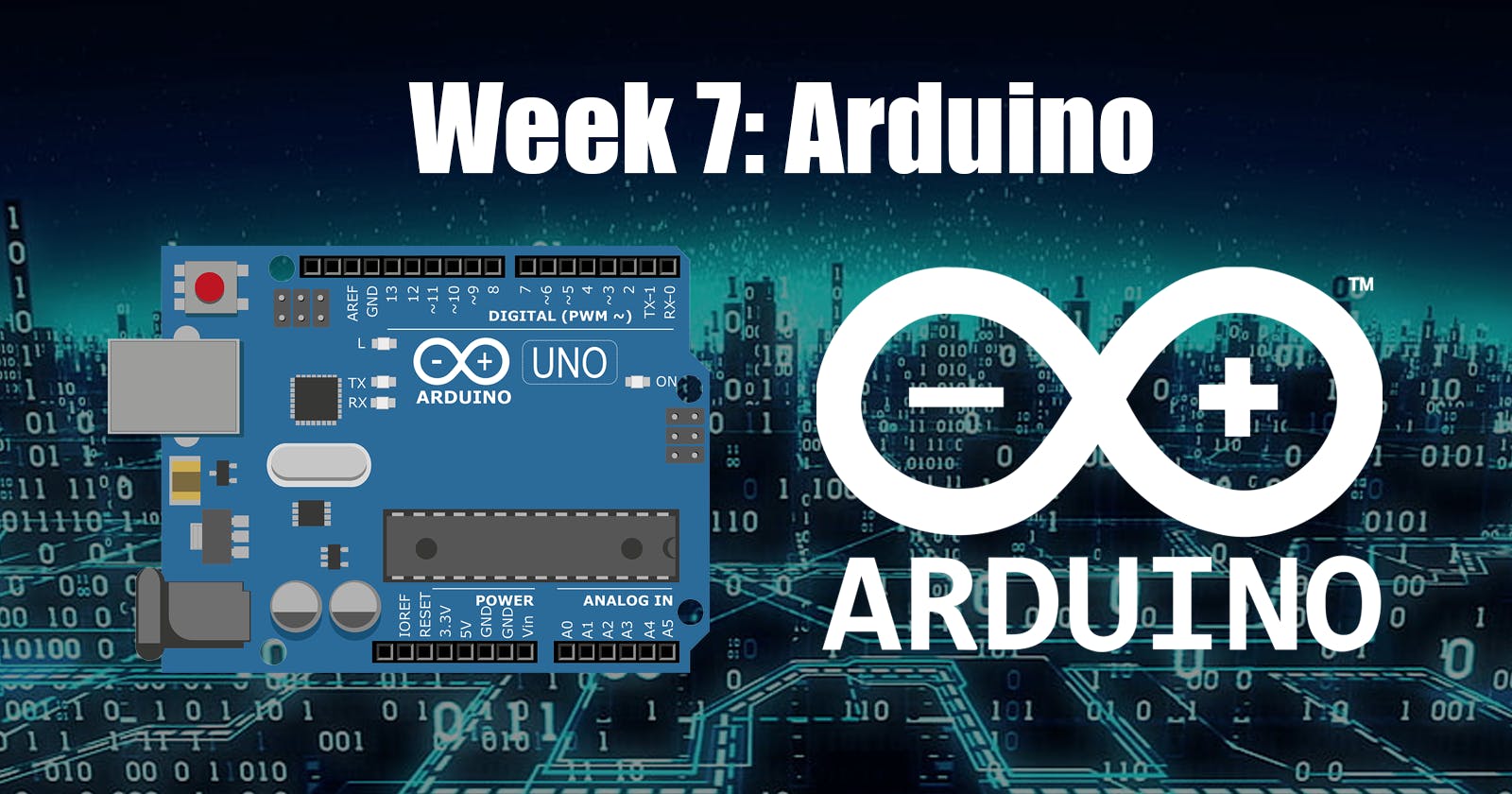Hello, Codebrew Time readers! This week, I stepped into the intriguing world of Arduino, a platform that marries hardware with software, and I'm thrilled to share this segment of my educational journey with you. The attached flowchart outlines the algorithm for a project I tackled—a pollution-cleaning robot, while the accompanying code provides a glimpse into the simplicity and elegance of programming with Arduino. Let's dive into the details of my experience and the enlightening lessons learned along the way.
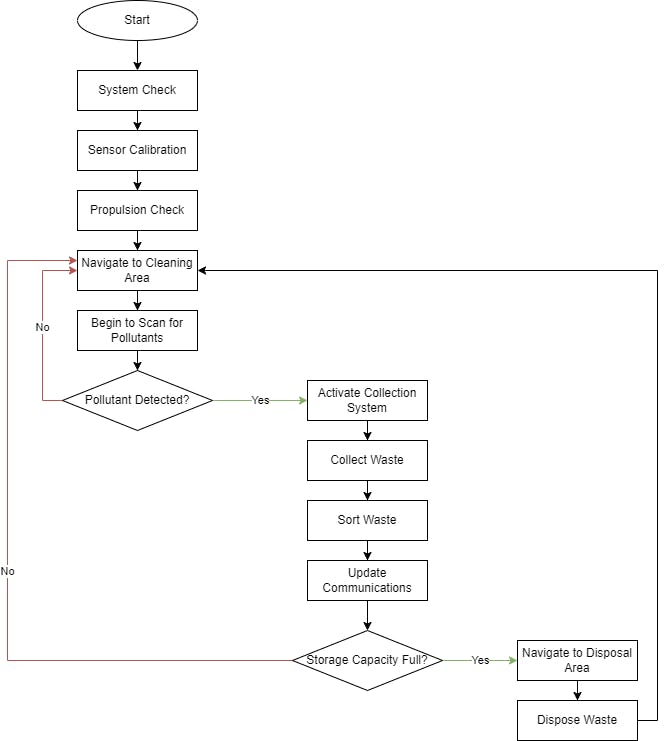
The Joy of Arduino: From Concept to Code
Having a foundation in programming principles proved to be a solid springboard into Arduino. Much to my delight, the C++ based Arduino language was intuitive, user-friendly, and made it straightforward to breathe life into electronic components. What stood out to me was the seamless integration between the code and the physical actions it triggered—a LED lighting up, a servo motor turning—all in response to the logic I had crafted. It was a hands-on, interactive way to see programming principles in action, beyond the abstract realm of software.
The Project: A Pollution-Cleaning Robot
The goal was ambitious: create a robot that could navigate, detect pollutants, collect waste, and then dispose of it. The flowchart provided a visual blueprint of the robot's logic, guiding the coding process. Each step, from system checks to waste disposal, was meticulously crafted into functions that translated the flowchart into executable instructions for the robot. Here is the link to the project if you would like to follow along:
Simplicity in Complexity
Despite the complexity of the task, the basics of programming—loops, conditionals, functions—remained the backbone of my code. This familiarity was comforting and allowed me to focus on the unique aspects of Arduino, like interacting with sensors and actuators. What surprised me was how approachable hardware programming became once I realized that the core concepts I was using were the same ones I had learned with software development.
Real-World Application
The absence of a breadboard meant directly connecting components to the Arduino board—a less-than-ideal setup that could lead to a tangle of wires. However, this constraint didn't deter the learning experience. In fact, it highlighted a real-world scenario where improvisation is necessary, and a sleek design is secondary to functionality, especially in a learning context.

Reflections and Takeaways
This Arduino project was a testament to the power of programming fundamentals. It emphasized that the principles of coding are universal, whether you're working within the confines of a software environment or branching out into the physical world of hardware. It also underscored the importance of project-based learning, where you can see the immediate impact of your code in the physical world.
Looking Forward
I expect this Arduino experience to be a stepping stone to more complex projects. There's a certain thrill in seeing your code interact with the real world, and I aim to build on this foundation to create more sophisticated systems—perhaps even integrating IoT to control devices remotely. Here is the schematic for this project:

Conclusion: A New Dimension of Coding
As we wrap up this blog post, I hope to have conveyed the excitement and potential that Arduino brings to the table. It's a platform that opens doors to new dimensions of creativity and application, bridging the gap between software and hardware. To all my fellow code brewers, I encourage you to explore Arduino or any other hardware programming platform. It might just change the way you think about coding. If you would like to watch a quick breakdown of the project, here is a video I recorded:
So, stay curious, keep experimenting, and let's continue to share our coding tales. The journey through technology is always more rewarding when we can share the path with others. Until next time, happy coding!